Help Me 2…
Welcome back, readers. Fear not for this is part 2 of Building PC for Beginners. If you were struggling with part 1, it is advised that you go through it again before reading part 2. It’s better that you understand what you’re buying, rather than “YOLO”. You don’t want to be spending your hard-earned money; only to find out you bought something that doesn’t fit anywhere.

We’ll be exploring the importance of graphics cards and storage in this part.
Graphics Card
If you’re on video editing, a high-end graphics card (GPU) is not necessary, but a good one will definitely help. Look out for a GPU with high Video Memory (VRAM). This will help with rendering complex imagery and textures.
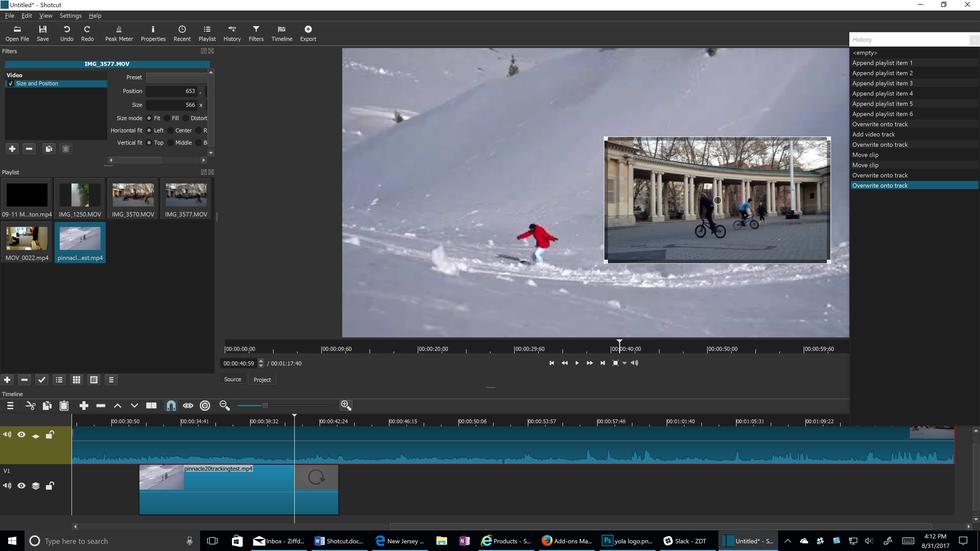
If you’re thinking of having special effects in your videos or animations, a high VRAM will help speed things up during playbacks and renders. 6 or 8GB VRAM should be high enough. Anything higher is pretty much overkill.
For a gaming PC, the GPU is treated as the epitome of necessity. It’s a whole new category of decisions to make. On the baseline, the GPU is the most important component in offering high-quality graphics.
All games have minimum requirements in terms of graphics hardware. If you have an outdated GPU, you risk having to play the game on lower settings, frequent crashes, or just not being able to run the game at all. It is always better to have a graphics card that is far beyond the minimum requirements so you can enjoy smoother gameplay at higher settings.
GPU recommendations:
ZOTAC GAMING GeForce RTX 2080 Ti Twin Fan – RM 4889.00 (11GB VRAM)
GeForce RTX 2070 WINDFORCE 8G – RM 2559.00 (8GB VRAM)
MSI GeForce GTX 1660 TI GAMING X – RM1,419.00 (6GB VRAM)
Hot Sales GTX1050 TI 4GB – RM 282 (4GB VRAM)
Storage
Storage may be considered a “secondary component”, but that doesn’t mean it’s “not important”. They’re just not the main concern to die thinking about.
The typical hard drives (HDD) offer large capacity, ranging from 500GB all the way to 4TB of storage. This all comes down to preference. A HDD with faster rotations per minute (rpm) will offer a speedier experience, giving your computer a quicker response time.

Solid state drives (SSDs), are much faster than HDDs, but they also pack a punch to the wallet per gigabyte. They’re used more for loading up pages and programs for work. Games experience a lesser boot time, hence gamers will be looking at loading screens a lot shorter.
Most PCs are built with more than one drive; allowing you to customize it in the way that best suit your needs. A HDD for storing and an SSD for booting and loading your frequently used programs. There is also the solid state hybrid drive (SSHD) where it is both a HDD and an SSD, which is still more affordable than the SSD.

If you’re curious about drives for gaming, you could read more about it here.
Plot Twist
And that concludes part 2 of Building a PC for Beginners. Guess what? We’re not actually done. There’s a part 3! We’ll be looking at the power supply and the cooling system in the next part, so stay tuned!
Fancy more articles like this? Consider Liking us on our Facebook!