Let’s talk about the graphics card that NVIDIA promises to be a beast in PC builds for mid-range gamers as well as professionals who are a little tighter on their budget, the ZOTAC GAMING GeForce RTX 3060 Ti Twin Edge OC. As usual, we’re not just gonna take their word for it. Here’s a closer look at this 60s grade card that could supposedly measure up to an RTX 2080 Super.

Aesthetics
The gunmetal shroud is made from plastic with black accents on the side where you will see the ZOTAC GAMING logo illuminated in white with a printed GeForce RTX logo next to it. At the back, there’s a black metal backplate that wraps around the two edges of the GPU. This adds some rigidity to the graphics card, making it hard to flex.
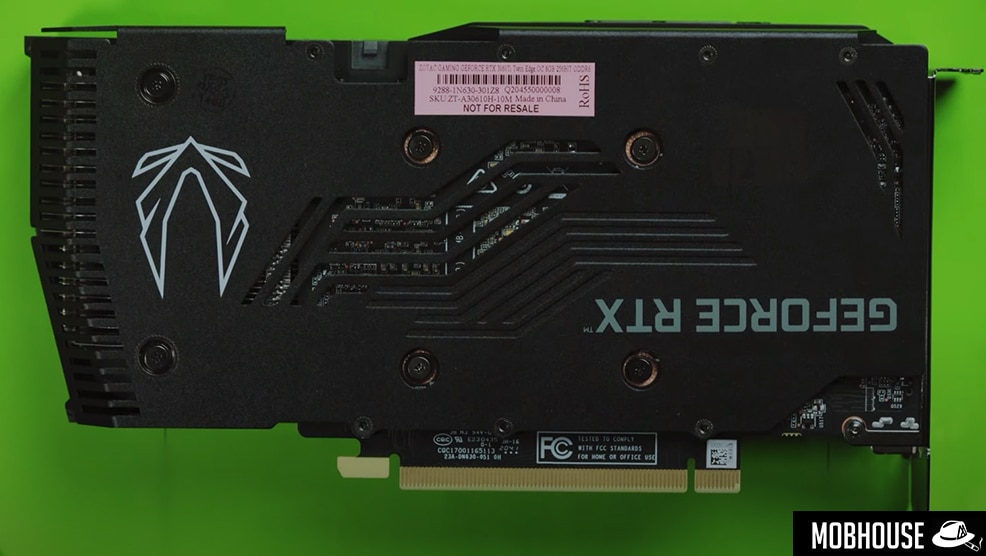
Dimensions
The card uses two expansion slots to accommodate the IceStorm 2.0 cooler. Measuring at 222.1mm in length, 115.6mm wide, and 38.2mm thick, the size of this card should allow you to fit it into any case comfortably.
Specifications
Like the other RTX 30 Series GPUs with the same Samsung 8N process, the RTX 3060 Ti is an Ampere graphics card. As such, it is very similar to the RTX 3070. However, the main differences are that it has 17% fewer CUDA cores, 16% less Tensor, and 17% fewer RT cores, and a lower TDP at 200 Watts. Furthermore, the RTX 3060 Ti has more CUDA cores than the RTX 2080 Super. This should yield better rasterization performance as well as improved performance in GPU-accelerated productivity tasks.
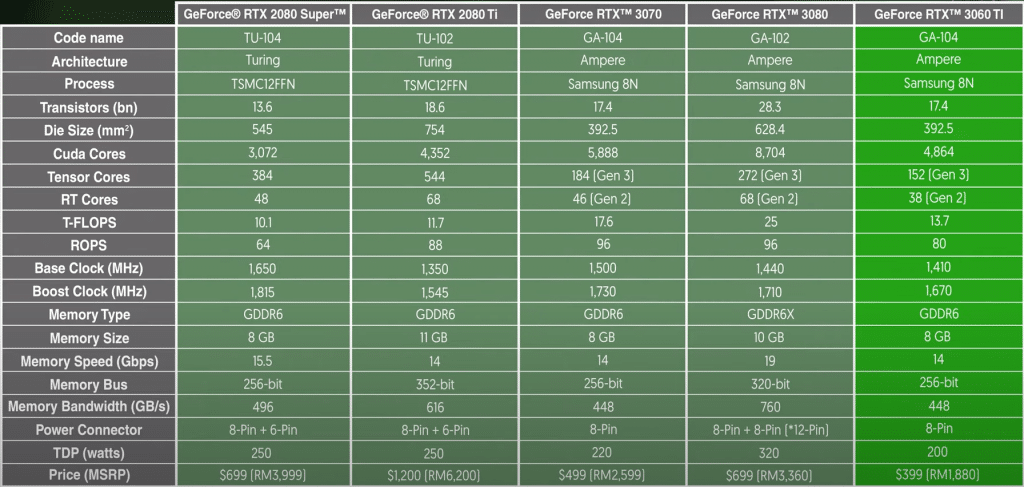
With the newer RT and Tensor cores, Ray Tracing should perform better. In addition to that, DLSS 2.0 would allow us to play at higher resolutions, as we’ve shown in our previous RTX 3080 and RTX 3090 reviews. Having less VRAM than the 3080 would probably mean inferior FPS at higher resolutions.
As for the thermal designs, we have ZOTAC’s IceStorm 2.0 cooling system that uses an aluminum heat sink with copper heat pipes that are in direct contact with the GPU. The cooler also comes with two 11-bladed fans that have metal ZOTAC GAMING emblems on top. Additionally, we have the usual silent fan mode called Freeze Fan Stop by ZOTAC GAMING that stops the GPU’s fans when idle.

For fan profile customization, it pairs with the ZOTAC GAMING FireStorm software. Using the software, you can adjust fan rotations independently via Active Fan Control to customize your airflow.
Using FurMark at 4K and 8X MSAA preset, we ran the GPU stress test for 15 minutes. The results we got were an average temperature of 64°C and 72°C max, which are pretty good. Also, the IceStorm 2.0 cooler does a good job at transferring heat off of the GPU and the fans were relatively quiet in an office setting.
Some special features to take note of are the upgraded performance for Real-time Ray Tracing and DLSS 2.0. With more RT and Tensor cores on-board, the RTX 3060 Ti jumps ahead of the RTX 2080 Super in Cyberpunk 2077 on the Ray Tracing Ultra preset. There’s also a noticeable leap in performance if you compare DLSS 2.0 to its predecessor.
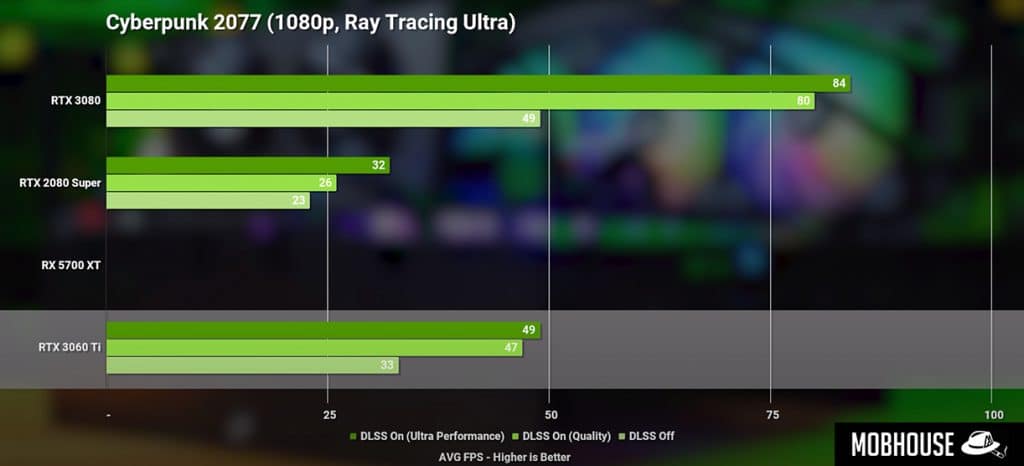
NVIDIA Reflex
A new feature on the RTX 30 series, NVIDIA Reflex is a proprietary tech designed to measure and reduce system latency on supported eSports titles such as Fortnite, Valorant, and Apex Legends where you want the lowest system latency possible for a competitive advantage. Reflex works to keep the CPU and GPU in sync, thus reducing the render queue to lower system latency.
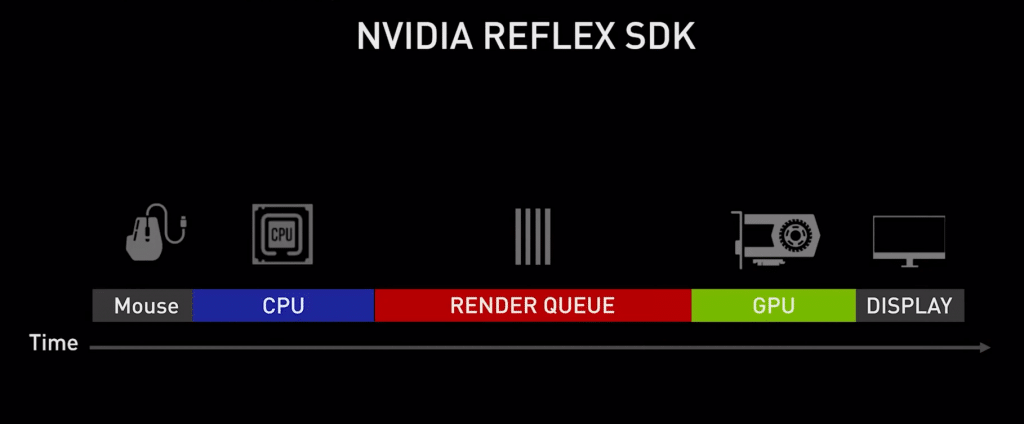
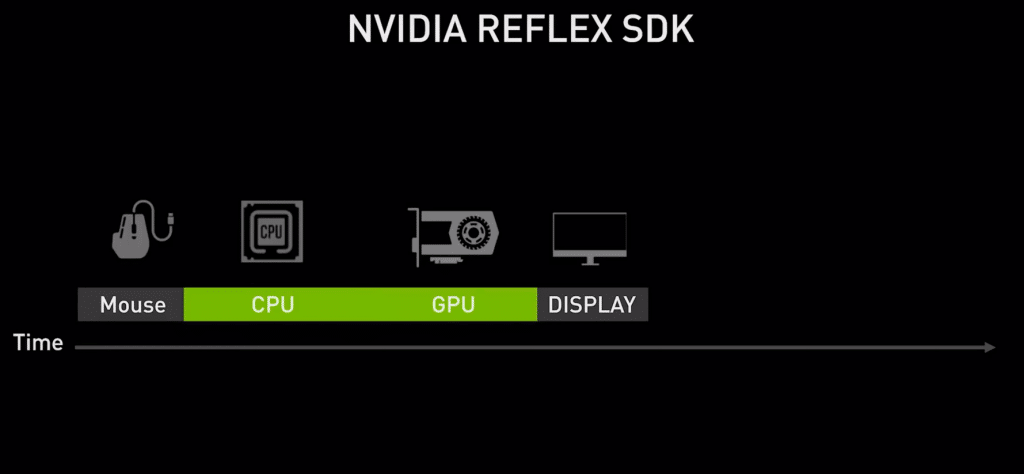
Benchmarks
Here’s our test bench specifications:
| Processor | AMD Ryzen 7 3800XT |
| CPU Cooler | Thermaltake Water 3.0 360 ARGB Sync AIO |
| Motherboard | X570 ASRock Taichi (Razer Edition) |
| RAM | GEIL Super Luce AMD Edition 4x8GB DDR4 3200MHz |
| Storage | 2TB GIGABYTE AORUS NVMe M.2 Gen4 SSD |
| Power Supply | CORSAIR RM850 | 850W 80+ Gold |
1) Synthetic Benchmarks

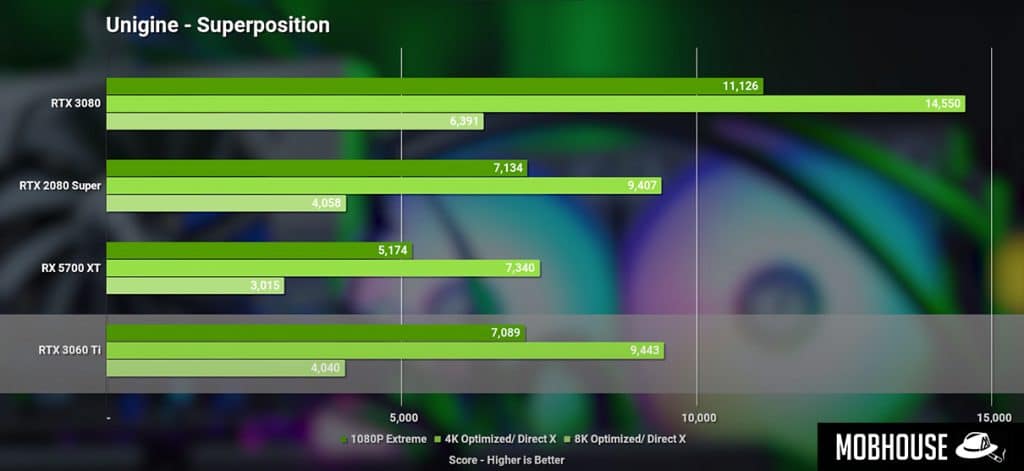
2) Gaming Benchmarks
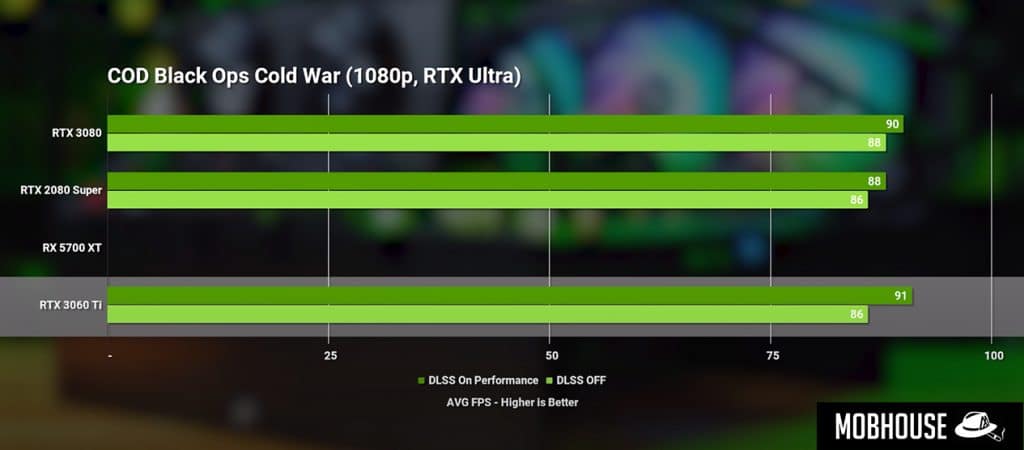
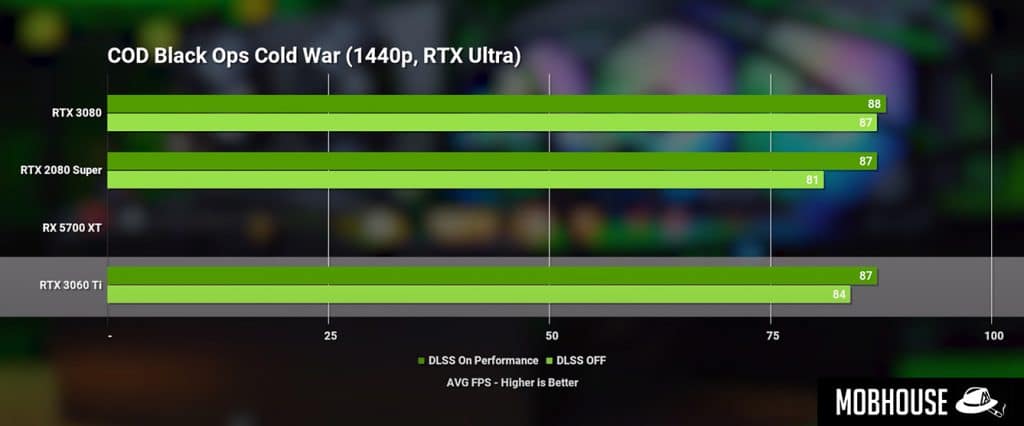
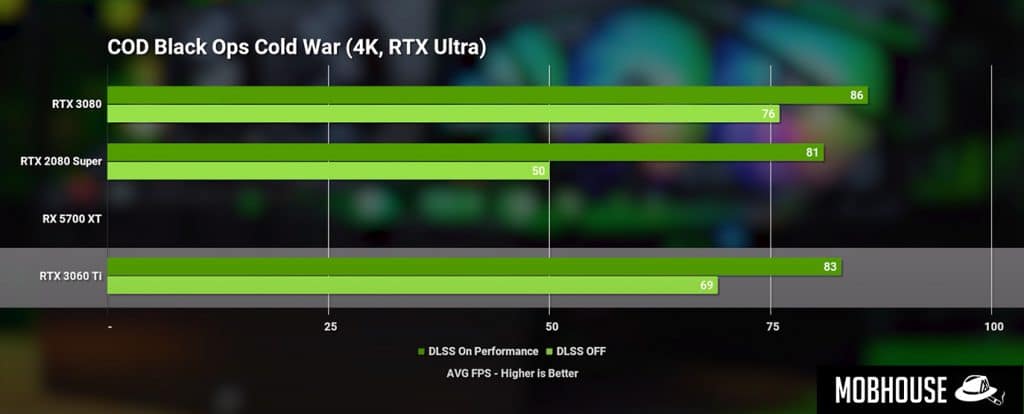
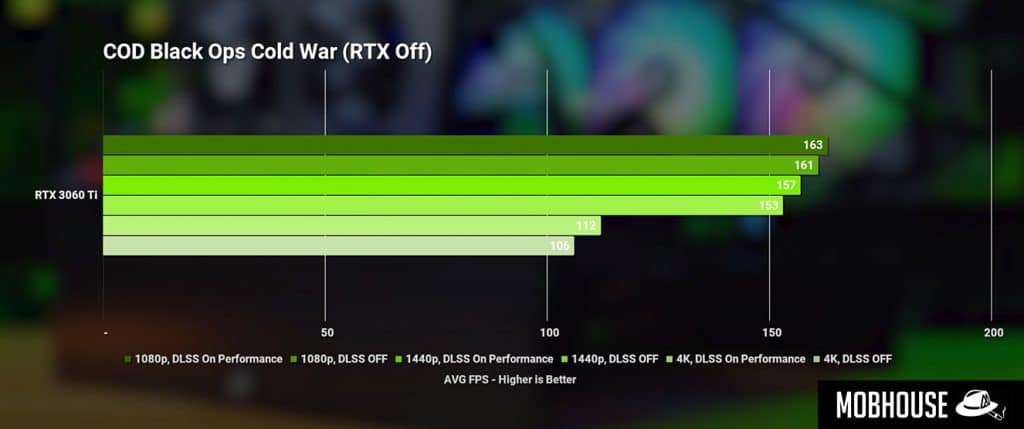
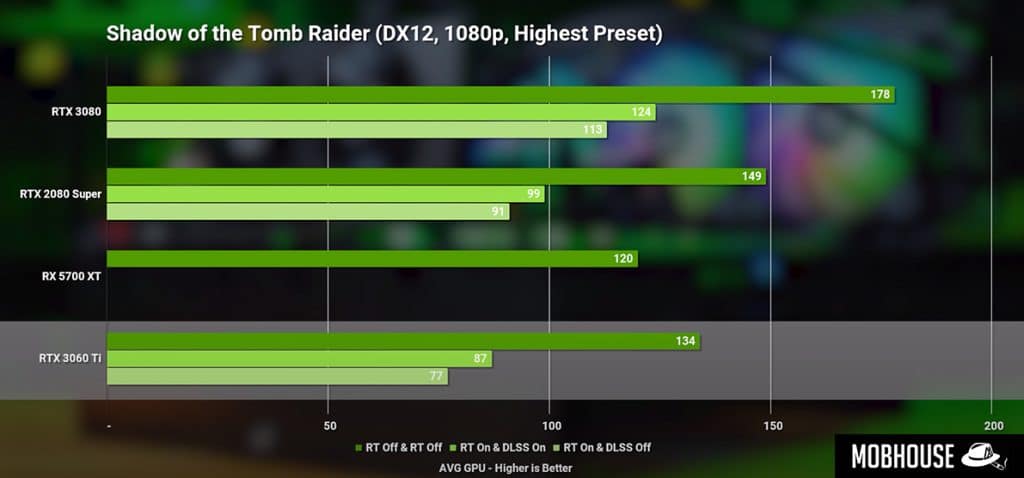
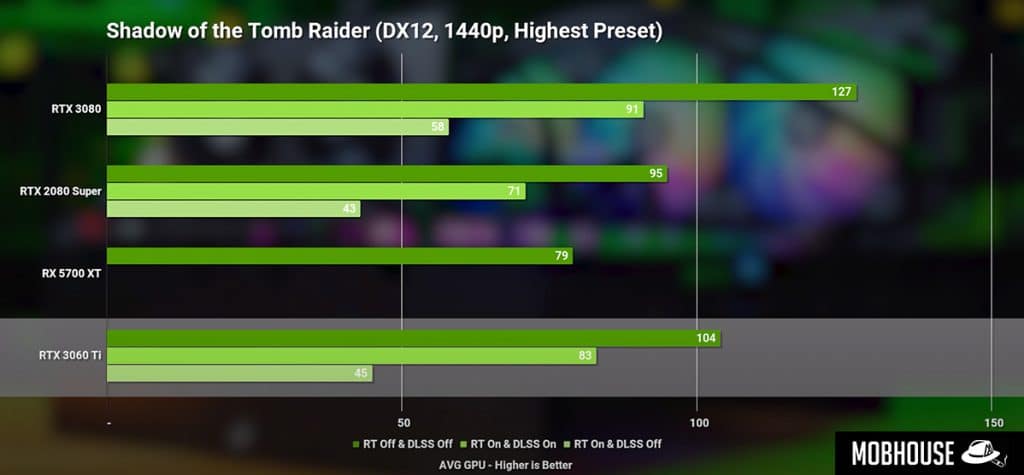
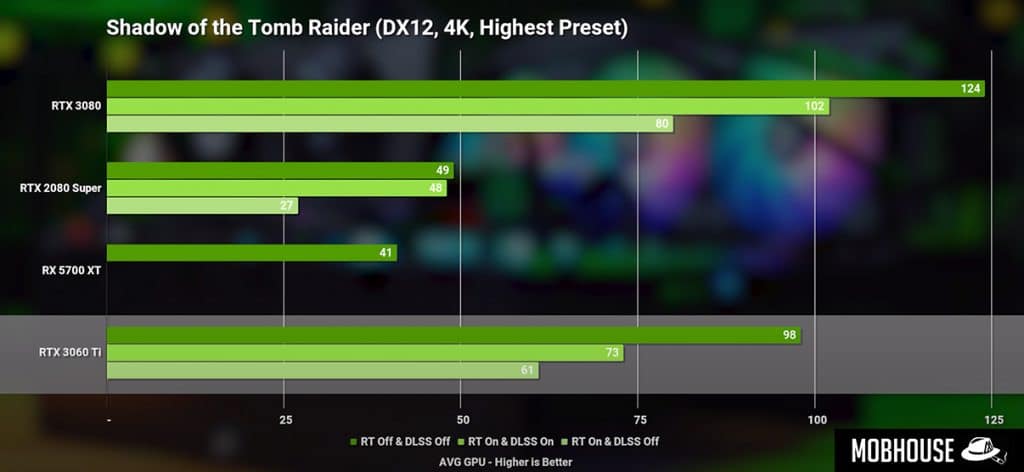
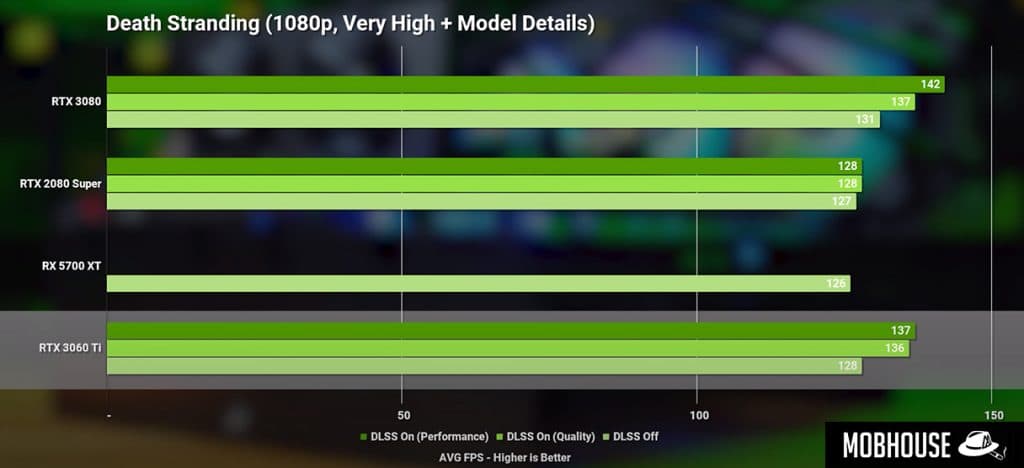
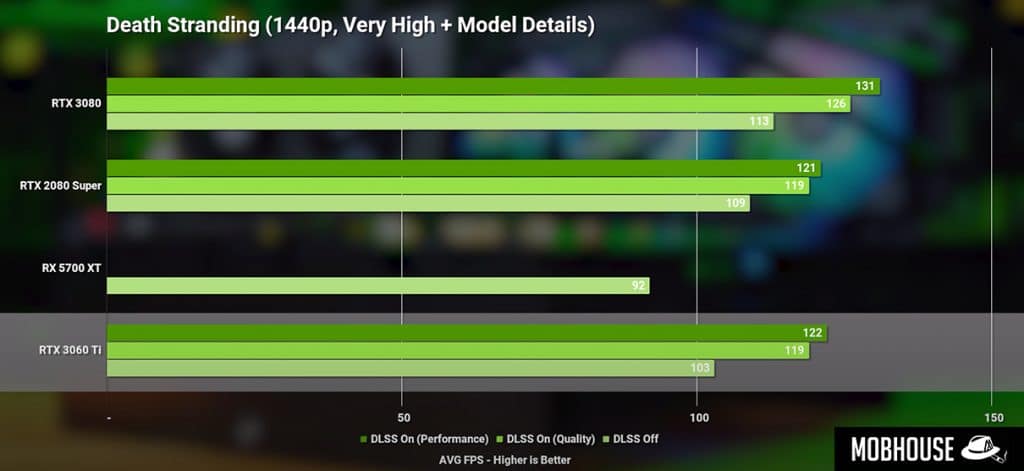
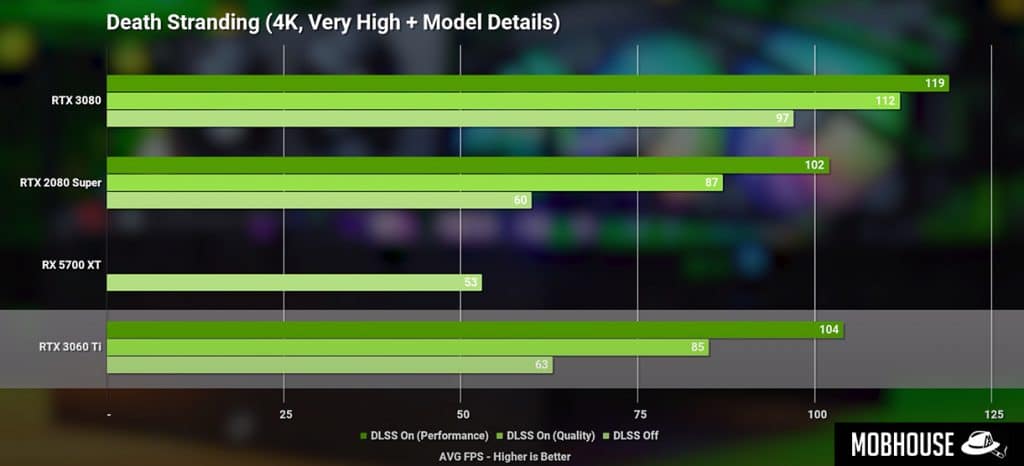
Here’s our Cyberpunk 2077 benchmarks with Ray Tracing off.
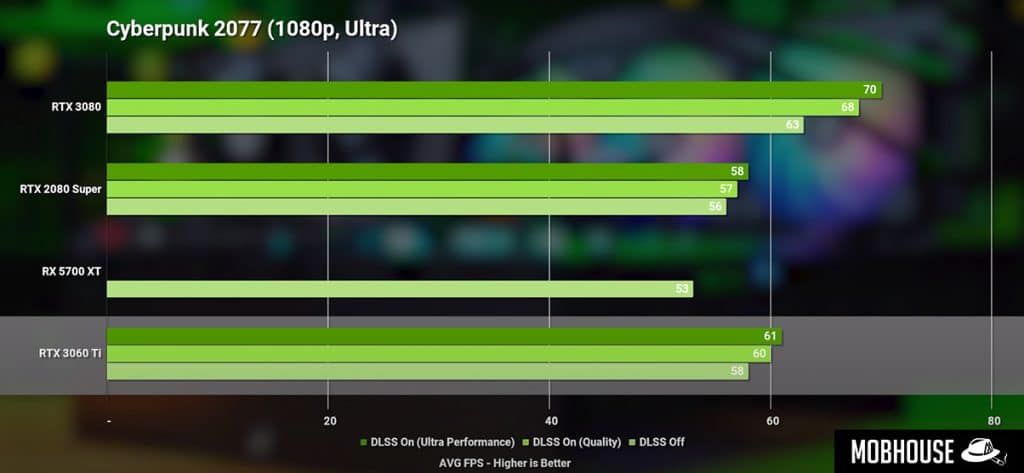
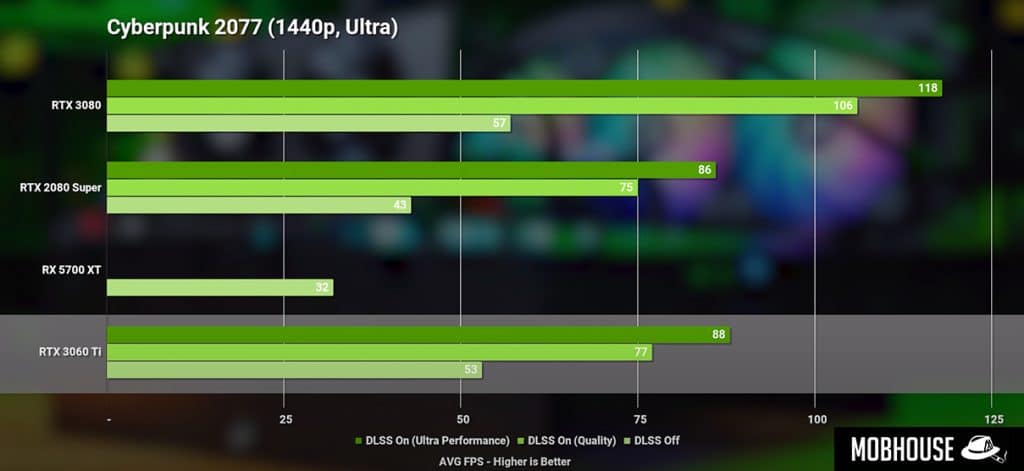
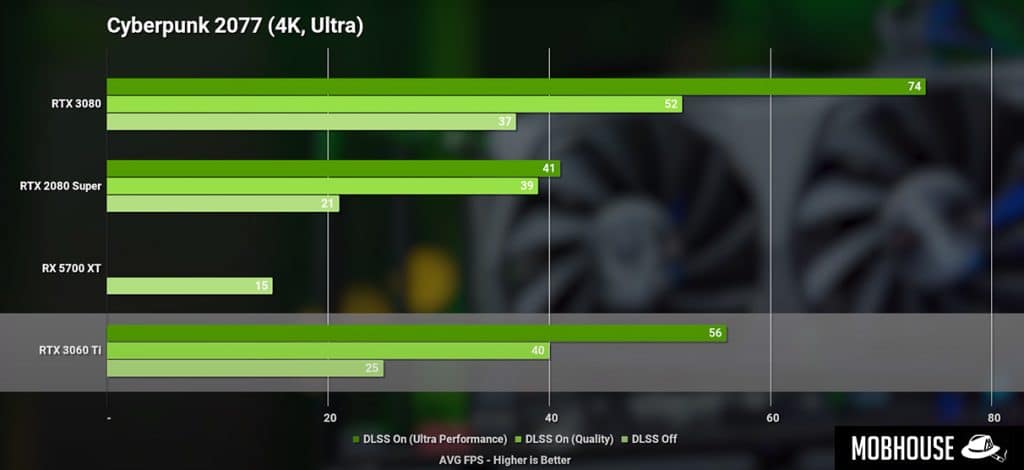
Next, we have Cyberpunk 2077 benchmarks with Ray Tracing on.
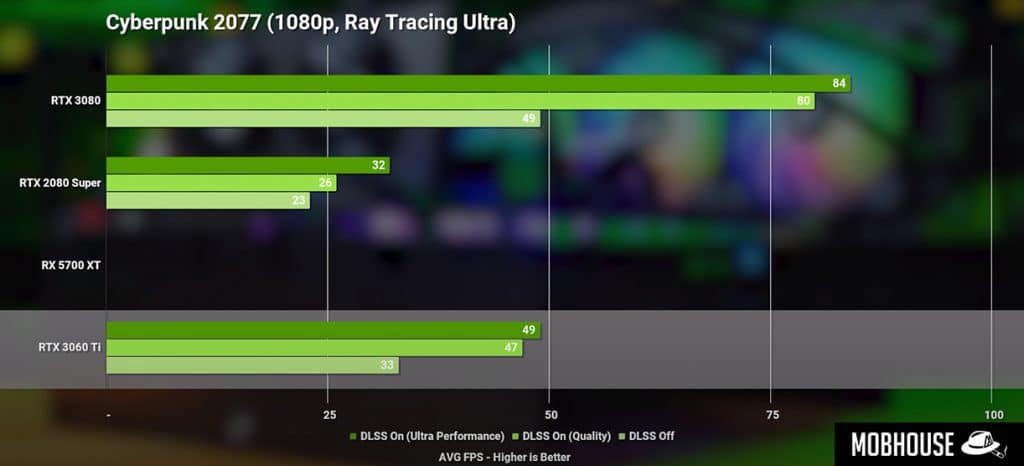
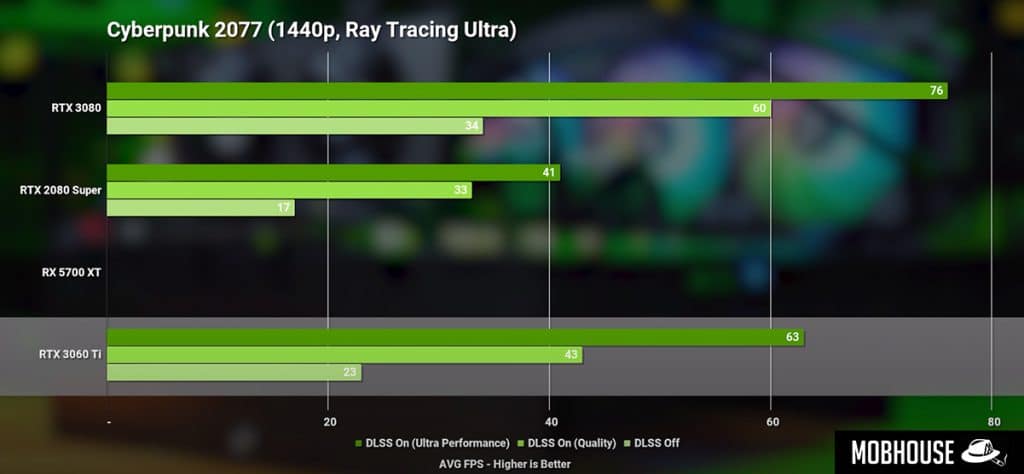
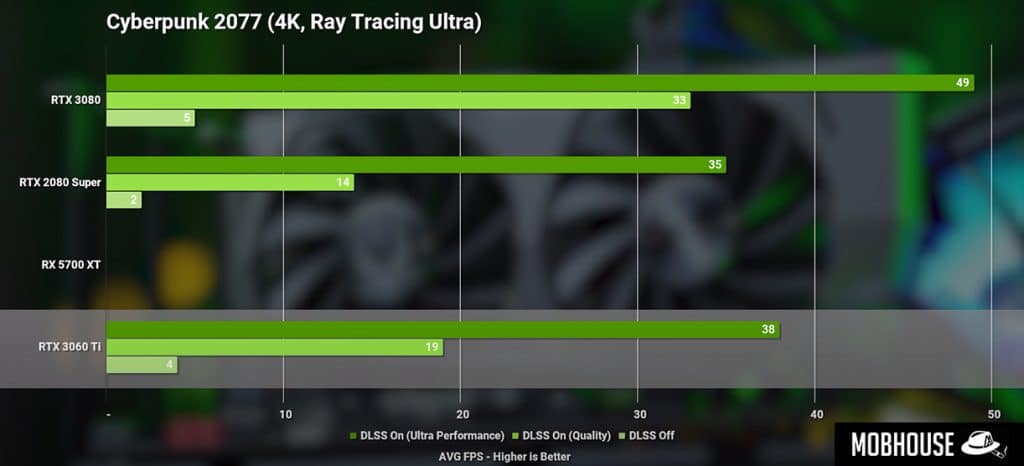
3) Real World Benchmarks
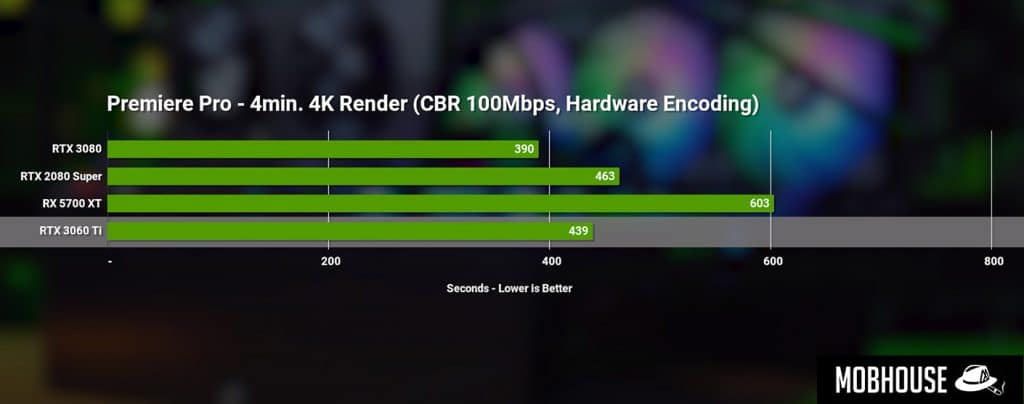
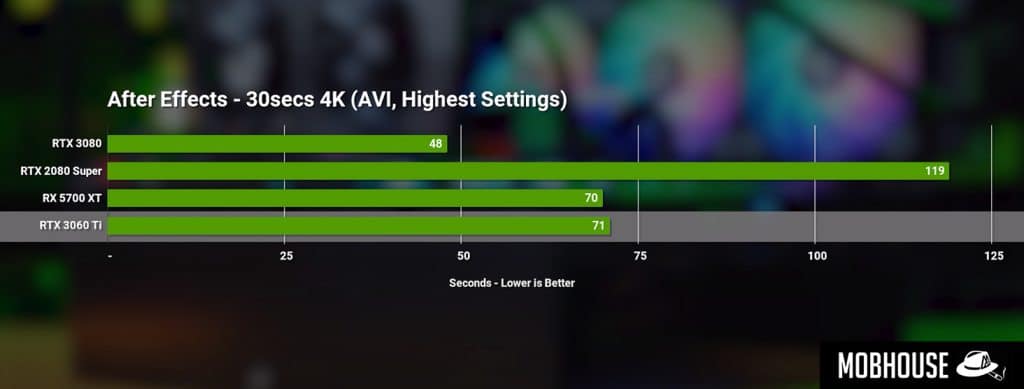
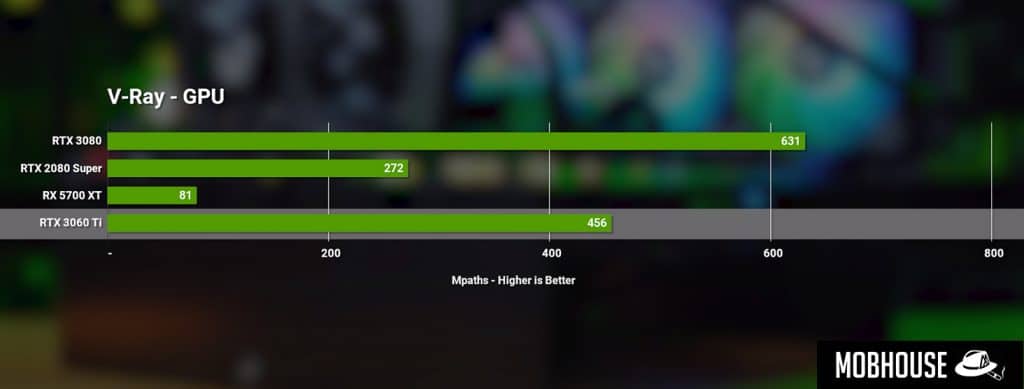
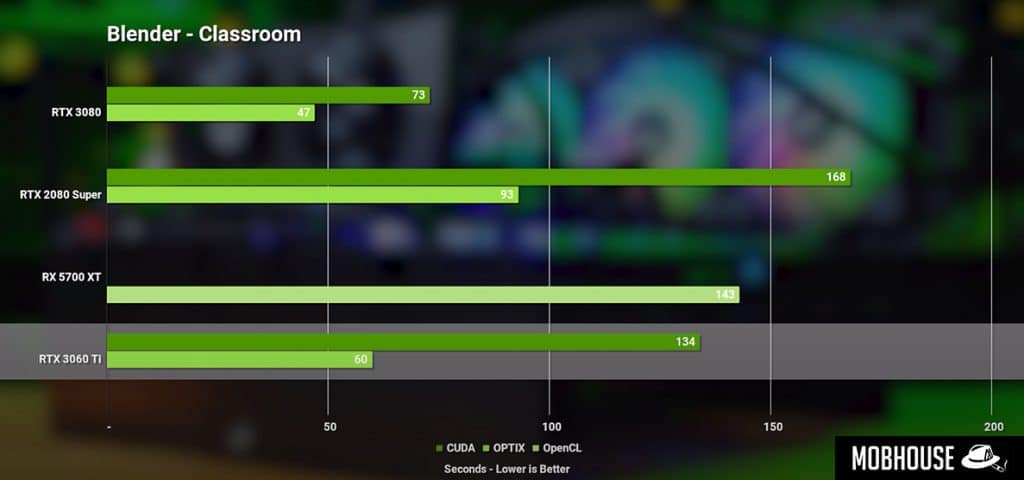
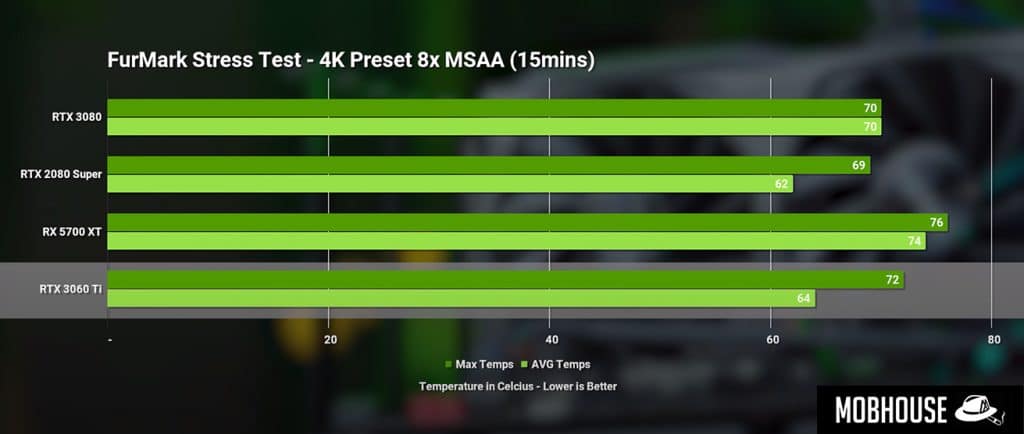
Conclusion: Should you get this RTX 3060 Ti?
1) Pros:
- Good bang for your buck
- Outperforms RTX 2080 Super
- DLSS 2.0
- Runs cool
- Good build quality
- Aesthetically pleasing
- RTX features more adopted
2) Meh:
- High power draw for a 60s grade GPU
3) Cons:
- None
4) Verdict:
The ZOTAC GAMING GeForce RTX 3060 Ti Twin Edge OC is an amazing graphics card for those aiming to build mid-range gaming or work PCs. With upgraded Tensor and RT cores, Ray Tracing and DLSS 2.0 are now practical features that positively impact your gaming experience, even in a 60s grade GPU. With that in mind, we give this card a solid 9 out of 10.