G.SKILL RIPJAWS MX780 takes a risk in the ever competitive gaming peripherals market. This RGB laser gaming mouse takes pride in its built – designed for durability and practicality topped off with glorious RGB lighting. Not to mention, its ambidextrous design helps cater to all users.
PRICE
Priced at RM269/USD80, G.SKILL puts their mouse in direct competition with Corsair, Razer, Logitech and so on.

AESTHETICS/DESIGN
Following other gaming peripherals brands, G.SKILL went with a sleek plastic and metal design which sat pretty well with me. The brushed metal parts show off its robust aluminium frame construction while exuding a premium aesthetic. The soft touch rubber surface feels velvety smooth just like the Wacom Intuous Pro.

The RGB lighting is becoming a trend lately, much like Christmas lights. I was pretty skeptical at first but this thing is starting to grow on me. I mean, who doesn’t want to feel like it’s Christmas all the time?
 There are a total four lighting zones – inside the scroll wheel, the midsection, the sides and the logo on the palm rest. They are easily configured from the driver software. Definitely looks pretty dope when the lights are dimmed and would spice things up for any desk setup.
There are a total four lighting zones – inside the scroll wheel, the midsection, the sides and the logo on the palm rest. They are easily configured from the driver software. Definitely looks pretty dope when the lights are dimmed and would spice things up for any desk setup.
Dimensions: 130mm x 70mm x 38mm (5.12in x 2.76in x 1.50in) | Dimensions: (plus large side grips) 130mm x 93mm x 38mm (5.12in x 3.66in x 1.50in) | Weight: 111g | Weight (plus weights) 120g | Cable Length: 1.8m | Cable Type: USB, Braided | Mouse Feet: PTFE Glide Pads | Mouse Backlighting: 4-Zone RGB
Sensor Type: Avago Laser Sensor | Micro Switch: Omron | DPI: 100-8200 | Polling Rate: 125Hz/ 250Hz/500Hz/1000Hz | On-Board Profile: 5 | Programmable Keys: 8 | On-Board Memory: 512KB
ERGONOMICS

With the ambidextrous design in mind, G.Skill created an extremely customizable solution. The two side grips are magnetically attached to the main frame so you can configure them to suit your needs. It is also worth noting that the magnets are pretty strong so they shouldn’t come off easily. (Note for GAMERS: Intense clicking does not detach the magnets, so good on ya.) Talk about a sticky situation!
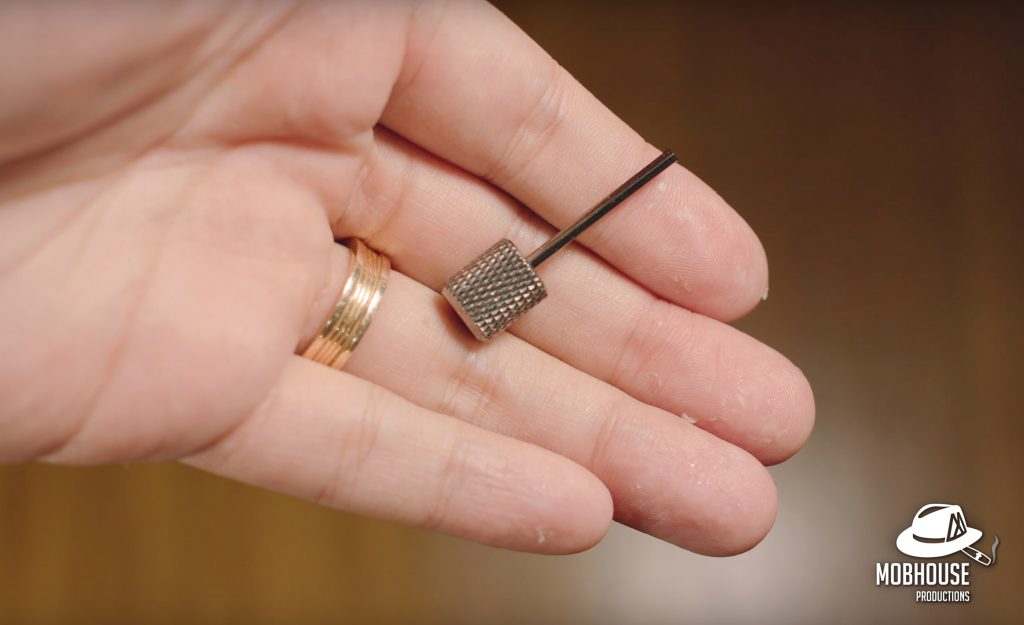 Moving on, the RIPJAWS MX780 weighs 111 grams and G.SKILL has included an additional pair of 4.5 grams weights for those who prefer a heavier mouse. Additionally, its height-adjustable palm rest can be extended to your own preference with the Allen key provided. However, we’d prefer it if G.SKILL went without that feature because let’s be honest… that Allen key is going to go missing like those little pins that come with some smartphones.
Moving on, the RIPJAWS MX780 weighs 111 grams and G.SKILL has included an additional pair of 4.5 grams weights for those who prefer a heavier mouse. Additionally, its height-adjustable palm rest can be extended to your own preference with the Allen key provided. However, we’d prefer it if G.SKILL went without that feature because let’s be honest… that Allen key is going to go missing like those little pins that come with some smartphones.
FUNCTIONALITY
G.SKILL definitely has the gamers and creative professionals’ comfort and user experience in mind. For those who need additional key bindings to their mouse, G.SKILL is not stingy with the programmable buttons. There are eight programmable buttons with Omron switches that allow you to handle everyday tasks without any fuss. It does not have as many buttons as the Razer Naga. However, as a fellow video editor and gamer, I find eight buttons a good enough coverage.

The left and right click buttons feel tactile and light. The actuations from the mouse feel responsive and are perfect for demanding tasks. The scroll wheel has well defined steps and a solid rolling action. Though, the button feels a little firmer than usual to press. Right behind it is the DPI shift button which allows an easy switch between 5 DPI levels, which is programmable via the driver software. The two forward and backward buttons on either sides are easily accessible when holding the mouse.
 The MX780 uses an excellent Gaming Grade Laser sensor from Avago that goes up to 8200DPI. Although not groundbreaking, it’s still more than what most people will need. The sensor allows swift and precise controls and works well on both dark and white surfaces but not on glass.
The MX780 uses an excellent Gaming Grade Laser sensor from Avago that goes up to 8200DPI. Although not groundbreaking, it’s still more than what most people will need. The sensor allows swift and precise controls and works well on both dark and white surfaces but not on glass.
SOFTWARE
The driver software has two main tabs – Macros and Lighting Profiles. Under the Macros tab, you can set quick shortcuts like short texts. You can also use it for certain CAD software where you’re required to manually type long commands. Under the Lighting Profiles tab, you can customize two different types of effects – cycle and breathing. You can add up to 10 different steps for both options for an infinite number of color configurations.
There are three other tabs – Customize, Setting and Lighting. Customize tab allows you to change the button bindings of all eight buttons. Additionally, the scroll wheel’s either directions can be swapped out if you prefer two extra configurable buttons. The MX780 is also customizable to left hand mode to compliment the ambidextrous design. Also, perfect for a little office prank! Next, the Setting tab allows you to set up a number of configurations to suit your preference. Polling rate means how often the mouse rats your position out to the computer while the rest are quite self-explanatory.
Finally, Lighting tab. If you’ve watched Hardware Canucks’ review on this mouse, you’ll be happy to learn that G.SKILL has since rolled out an update that fixed a couple of their concerns. The background lighting tab allows you to change the colors of all 7 individual lights. All you need to do is select the color of your choice before clicking on the desired number. You also have the option to change the brightness of the lights as well as disabling the lighting altogether if that’s what floats your boat. Effect lighting groups those 7 lights into the 4 aforementioned zones. This is where you switch up the lighting effects from the lighting profiles tab. Lighting sync with system allows you to determine whether or not the lighting from the mouse turns on and off with your computer.
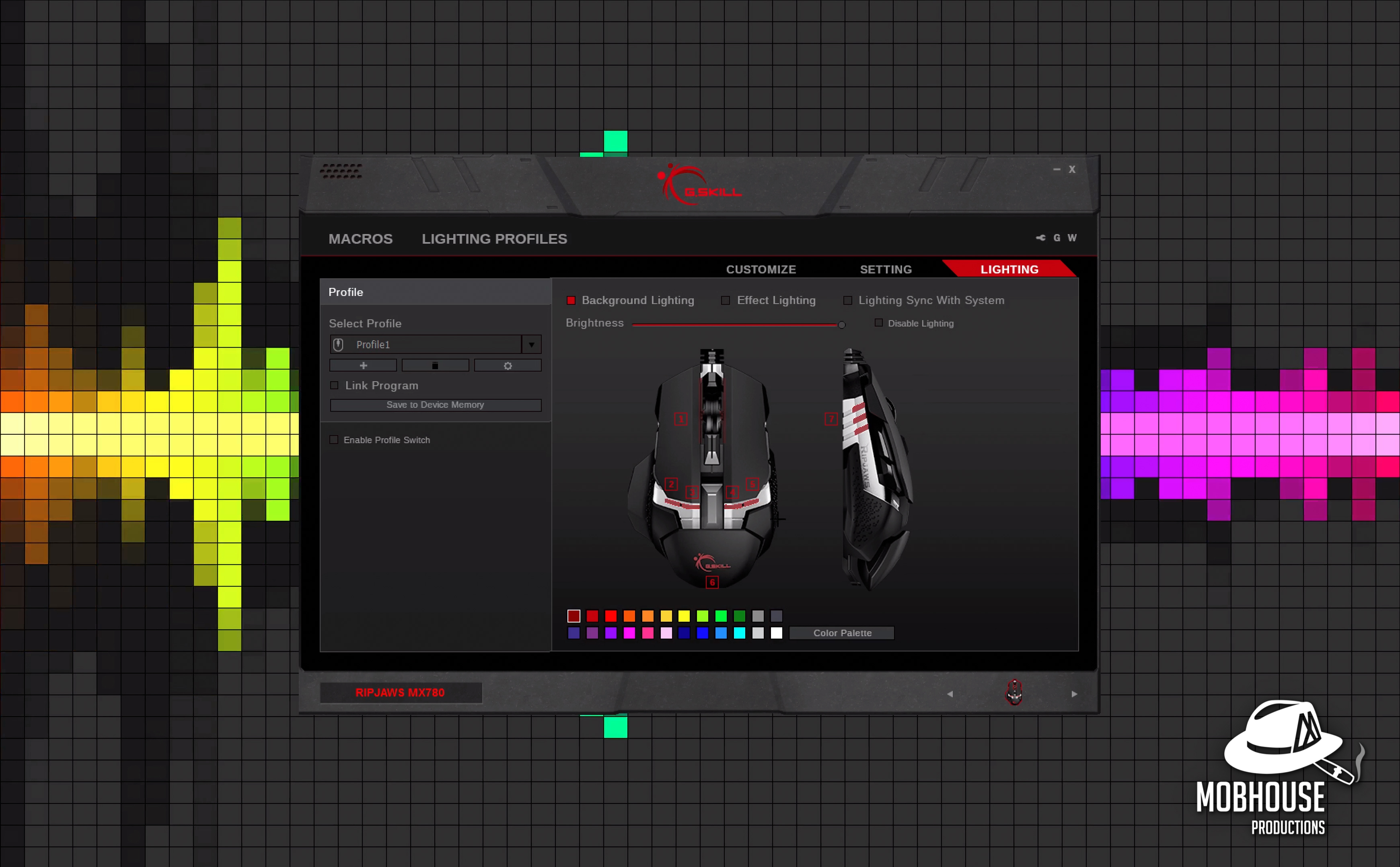
THE VERDICT
As my first attempt of diving into the gaming peripherals market, I personally think the G.Skill RIPJAWS MX780 is a success. From its gorgeous appearance and sturdy construction, to the modular ergonomics and customizable buttons down to the disco lights, I loved it all.
The adjustable palm rest and weights with the interchangeable side grips gave a positive light to this mouse to give the ultimate gaming experience. To top it off, the disco lights. Yes, those glorious RGB lighting really does spice things up for any desk setup.
PROS
– Light with Weights Options
– Strong Magnets for Customizing
– Programmable Buttons and Lights
– Height-Adjustable Palm Rest
CONS
– Tools needed for adjustments