If you watch Netflix on your mobile phone or iPad like me, then I’m sure you understand the frustration of accidentally tapping on a button when you’re in the middle of a movie or TV show. More than a handful of hair was lost because while this ruins your movie/ TV show marathon session, the solution is simpler than ABC.
Just days ago, Netflix FINALLY decided to roll out a new feature to solve this problem, which is… *drum rolls* enabling screen lock!
Unfortunately, this new feature is currently only available to Android users. So, if you’re not an Android user, you’ll have to wait a little longer.
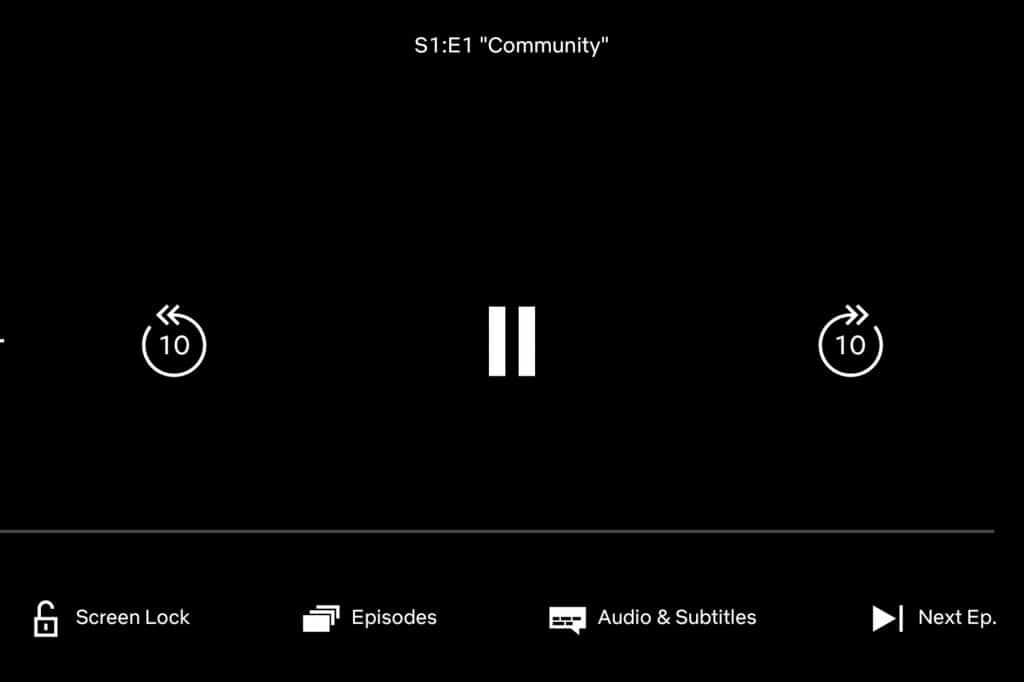
To enable this feature on your Android device, simply press on the “Screen Lock” button displayed in the playback menu. Once enabled, the buttons such as the Play/ Pause will disappear. This prevents you from stopping playback, rewinding, accidentally enabling subtitles, or even exiting your Netflix app when you try to swipe away annoying notifications on your screen.
When you finish watching your show and want to disable screen lock, simply tap on your screen for the “unlock” prompt to appear and then double-tap on it to disable screen lock.
While this new Netflix feature is great news for us all, I personally think parents who want to let their children watch shows on Netflix will be especially thankful. Can you imagine the number of times the parents would have to put the show back on because the kids accidentally clicked on something else? With this new feature, we can all enjoy uninterrupted playthroughs while keeping the hair on our heads.